Co-Managed IT Solutions
The Success of Your Business Depends on IT
Simplify. Optimize. Secure.
Why Choose CO-Managed IT Services
At CMIT Solutions of Dallas, our Co-Managed IT Service model simplifies your tech stack management. We work alongside your in-house IT team, handling people, communication, data, infrastructure, applications, security, compliance, support, and innovation.
Cost Efficiency
Co-managing IT reduces operational costs and enhances your in-house IT team. We can adjust support based on project demands, taking on routine tasks so your team can focus on strategic initiatives. This flexible approach ensures efficient resource allocation and cost savings.
24/7 Support
Our 24/7 support provides a reliable backup for your in-house IT team. We handle first and second-level support, allowing your internal staff to focus on strategic projects. With constant monitoring and maintenance, we ensure your technology is always up and running, relieving your team from the pressure of being on call around the clock.
Improved Security Posture
Leverage our tools and proven cyber readiness framework. We bolster your team's efforts with continuous threat monitoring, regular security updates, and comprehensive disaster recovery planning. Using advanced tools and processes, we protect your network, manage secure backups, and ensure rapid response to potential threats.
Customizable
Our co-managed services are flexible to right-size your IT needs, allowing you to scale up or down as your business requires. By supporting your in-house IT team, we enable you to concentrate on your core activities. This adaptability helps drive growth, innovation, and expansion, ensuring your business thrives without IT distractions. Our expert support allows you to leverage technology as a strategic asset, improving overall business performance and achieving your goals.
Free Your Internal IT Team
Learn how our co-managed services can help your business get more out of your IT Department.
I agree to terms & conditions provided by the company. By providing my phone number, I agree to receive email messages from CMIT Solutions of Dallas.

Unified Communications
Boost your team's productivity with our unified communications solutions. We seamlessly federate tools like mobile devices, online meetings, file sharing, VoIP, Microsoft Teams, and Slack, ensuring a smooth experience for end-users. Our approach connects disparate platforms, streamlining workflows and keeping everyone connected. With reliable, scalable, and user-friendly communication tools.
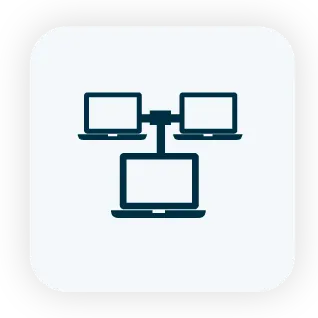
Monitoring & Maintenance
We keep your technology running smoothly with our proactive monitoring and maintenance services. Our team tracks the health of your network 24/7, addressing issues before they become problems. Automated security and performance updates ensure your systems stay secure and efficient. By continuously monitoring your network, we help prevent cyberattacks and optimize performance, freeing you to focus on growing your business.

Onsite and Remote Support
We provide fast, reliable IT support tailored to your needs. Whether you require on-site assistance or remote troubleshooting, our expert technicians are ready to help. Our services include everything from routine maintenance and resolving common issues to advanced support for complex problems. We ensure your systems run smoothly and securely, minimizing downtime and keeping your business productive. With 24/7 support, you can trust us to be there whenever you need us.
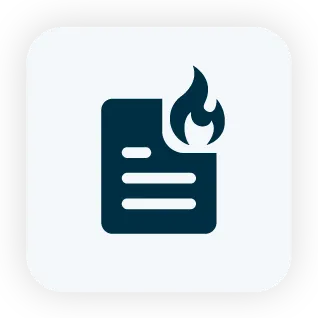
Business Continuity and Data Protection
We ensure your business is prepared for any disruption with comprehensive data backup and business continuity planning. From creating easily recoverable backups on-premises and in the cloud to implementing robust recovery strategies, we protect your data and keep your operations running smoothly. Our solutions include automated backups, secure storage, and quick recovery, ensuring your business can quickly bounce back from unexpected events.

Cloud Services
Simplify your IT with our cloud services. We help you move to the cloud, enabling secure, seamless access to your data and applications from anywhere. Whether you have onsite, remote, or hybrid work environments, we ensure your systems are integrated and scalable. Our services cover everything from file sharing and remote access to disaster recovery, providing a robust and flexible IT infrastructure. Enhance your productivity with expert, reliable management of your cloud solutions.

Network Management
We make managing your network easy and secure. From setting up secure Wi-Fi and configuring routers to handling switches and firewalls, we’ve got you covered. CMIT Solutions oversees network configuration and user access by adopting a robust network maintenance plan to mitigate potential risks. We also implement disaster recovery and business continuity strategies to fortify your network’s resilience against unforeseen security breaches.

10 Most Common Smart Home Issues and How to Fix Them
Back when you were a kid, living in a “smart home” probably sounded futuristic. Something out of Back to the Future II or The Jetsons. Well, we don’t yet have flying cars, but we do have video telephones, smart refrigerators, and voice-activated lights. But even the most advanced technology can have analog problems. Hackers can get past weak passwords. Bad connections can turn advanced into basic pretty quickly. Have you run into any issues with your smart home gadgets? Not to worry! We’ve got your back when it comes to troubleshooting several common smart home issues. Here are some of the most frequent problems, along with simple steps to get your smart haven back on track.
1. Connectivity Woes
Smart gadgets refusing to connect to Wi-Fi? The main claim to fame of smart devices is wireless access. An internet connection is vital to integrate several devices into a smart home hub. If your device is having connection issues, check the basics first. Restart your router and devices. If that doesn't work, ensure your router is positioned centrally for optimal signal strength. Consider a mesh network for large houses or invest in a Wi-Fi extender for better coverage (TechRadar).
2. Device Unresponsiveness
Voice-activated devices should always respond. Frustrating when a device won’t react to its “wake word.” Are you having trouble with unresponsive smart devices? A simple power cycle (turning them off and on) can often do the trick. Check for software updates on your devices and corresponding apps. Updating software can fix bugs and improve performance (Digital Trends).
3. Battery Drain
Smart devices, especially battery-powered ones, can drain quickly. Adjust settings to reduce power consumption. Disable features you don't use, such as notification lights or constant background updates. Consider replacing batteries with high-quality ones for optimal performance (Consumer Reports).
4. Incompatibility Issues
Not all smart devices are created equal. Just because it says “smart” on the box doesn’t mean it plays well with others. A new device that won’t interact with your network can mean money down the drain. Before you buy, ensure your devices are compatible with each other. Build your devices around your smart home platform. Review the manufacturer's specifications thoroughly to avoid compatibility headaches (CNET).
5. Security Concerns
Security is paramount in a smart home. Horror stories about hacked baby monitors get real very fast. Securing your devices is crucial. Use strong and unique passwords for all your devices and accounts. Enable two-factor authentication wherever available. Keep devices and apps updated with the latest security patches (PCMag).
Other smart device security tips include:
Change the default device name on your network. Choose something generic (Wired).
Put smart devices on a separate “guest” network to keep them separated from devices with more sensitive data (Tom's Guide).
Turn off unnecessary sharing features often enabled by default (ZDNet).
6. App Troubles
Running into sporadic problems? Bugs that crop up intermittently? Sometimes, the problem lies with the app itself. Check if any app updates are available and install them. Try logging out and back in to refresh the connection. If issues persist, uninstall and reinstall the app (Android Authority).
7. Automation Gone Wrong
Smart home automations can be convenient, but sometimes they malfunction. Review your automation rules and ensure they're set up correctly. Test them individually to identify any faulty triggers or actions (Lifewire).
8. Limited Range
Some smart devices have a limited range. Check the manufacturer’s guide to know what to expect. Move your devices closer to the hub or router for better communication. Consider using repeaters or extenders if the distance is an issue (Network World).
9. Ghost Activity
Ever experienced your smart lights turning on or off randomly? This could be due to factors such as:
Accidental voice commands
Faulty sensors
Scheduled automations you forgot about
A hacked device
Review your automation settings and disable any you don't need. Investigate if your devices are picking up unintended voice commands from other sources. Change passwords and watch out for breaches (How-To Geek).
10. Feeling Overwhelmed
Easy to get overwhelmed when dealing with several smart devices. Consult your device manuals and online resources. Get help from IT experts for specific troubleshooting steps. These resources offer more guidance tailored to your situation (Gizmodo).
Need Help Securing Your Smart Home?
A smart home should simplify your life, not complicate it. These simple solutions help you navigate common issues. It’s also important to get a smart home security assessment to keep your family protected. Contact us today to schedule a security checkup for your smart home and gain peace of mind.
Sources:
CMIT Security Solutions
There is no cybersecurity silver bullet.
Cyberattacks can take many forms, from infected emails to compromised admin accounts.
Defending against these threats requires a layered approach, where if one defense fails, another can identify and stop the attack.
This includes keeping people routinely trained and informed about the latest threats
Our security checklist identifies 15 recommended strategies, tailored to align with CIS and NIST frameworks.
This comprehensive approach ensures robust protection suited to your business's security posture, covering all bases to keep your business safe.
"CMIT has given me peace of mind in my business by providing me with ongoing protection, monitoring and an invaluable resource of providing technical help 24/7 if needed. They have assisted me with various technical needs in my business and I appreciate small businesses supporting other small businesses in our community."
Swiss Learning Center
"CMIT sent Leslie out to deal with my computer issue - which she handled so fast I can't remember now what it was! Leslie was patient, informative, and engaged me with confidence and relief. She did not talk down to me as if I didn't have a modicum of sense - electronically - but instead was in a teaching mode. I'm so glad to know I can call CMIT whenever I have a problem and allay my fear!"
Shari
"Every business NEEDS Carmen and Jaime with CMIT Solutions. They have taken my business to the next level and I am so grateful to have them on our team. It's like having our own personal IT department. We are more productive, more professional, and ready to worry about things other than IT. As a construction company - it is not in our wheelhouse to manage this side of the business and as a small business it's not super easy to know who to contact. They are affordable and knowledgeable and can easily take any business to where they envision. They come with my highest recommendation."
Ashley R.
Get In Touch
Email: [email protected]
Address
Office: 4514 Cole Ave # 600, Dallas, TX 75205
Assistance Hours
Mon – Fri 8:00am – 5:00pm
Sat-Sun – CLOSED
Phone Number:
NOT JUST IT. COMPLETELY MANAGED IT.
Complete IT solutions the moment you need them.
© 2025 CMIT Solutions of Dallas - All Rights Reserved,

