Co-Managed IT Solutions
The Success of Your Business Depends on IT
Simplify. Optimize. Secure.
Why Choose CO-Managed IT Services
At CMIT Solutions of Dallas, our Co-Managed IT Service model simplifies your tech stack management. We work alongside your in-house IT team, handling people, communication, data, infrastructure, applications, security, compliance, support, and innovation.
Cost Efficiency
Co-managing IT reduces operational costs and enhances your in-house IT team. We can adjust support based on project demands, taking on routine tasks so your team can focus on strategic initiatives. This flexible approach ensures efficient resource allocation and cost savings.
24/7 Support
Our 24/7 support provides a reliable backup for your in-house IT team. We handle first and second-level support, allowing your internal staff to focus on strategic projects. With constant monitoring and maintenance, we ensure your technology is always up and running, relieving your team from the pressure of being on call around the clock.
Improved Security Posture
Leverage our tools and proven cyber readiness framework. We bolster your team's efforts with continuous threat monitoring, regular security updates, and comprehensive disaster recovery planning. Using advanced tools and processes, we protect your network, manage secure backups, and ensure rapid response to potential threats.
Customizable
Our co-managed services are flexible to right-size your IT needs, allowing you to scale up or down as your business requires. By supporting your in-house IT team, we enable you to concentrate on your core activities. This adaptability helps drive growth, innovation, and expansion, ensuring your business thrives without IT distractions. Our expert support allows you to leverage technology as a strategic asset, improving overall business performance and achieving your goals.
Free Your Internal IT Team
Learn how our co-managed services can help your business get more out of your IT Department.
I agree to terms & conditions provided by the company. By providing my phone number, I agree to receive email messages from CMIT Solutions of Dallas.

Unified Communications
Boost your team's productivity with our unified communications solutions. We seamlessly federate tools like mobile devices, online meetings, file sharing, VoIP, Microsoft Teams, and Slack, ensuring a smooth experience for end-users. Our approach connects disparate platforms, streamlining workflows and keeping everyone connected. With reliable, scalable, and user-friendly communication tools.
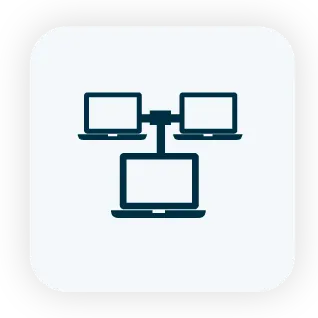
Monitoring & Maintenance
We keep your technology running smoothly with our proactive monitoring and maintenance services. Our team tracks the health of your network 24/7, addressing issues before they become problems. Automated security and performance updates ensure your systems stay secure and efficient. By continuously monitoring your network, we help prevent cyberattacks and optimize performance, freeing you to focus on growing your business.

Onsite and Remote Support
We provide fast, reliable IT support tailored to your needs. Whether you require on-site assistance or remote troubleshooting, our expert technicians are ready to help. Our services include everything from routine maintenance and resolving common issues to advanced support for complex problems. We ensure your systems run smoothly and securely, minimizing downtime and keeping your business productive. With 24/7 support, you can trust us to be there whenever you need us.
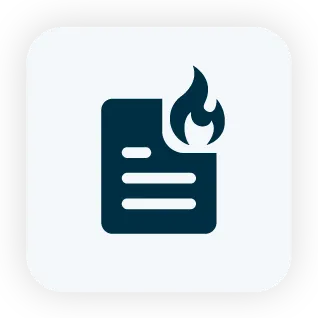
Business Continuity and Data Protection
We ensure your business is prepared for any disruption with comprehensive data backup and business continuity planning. From creating easily recoverable backups on-premises and in the cloud to implementing robust recovery strategies, we protect your data and keep your operations running smoothly. Our solutions include automated backups, secure storage, and quick recovery, ensuring your business can quickly bounce back from unexpected events.

Cloud Services
Simplify your IT with our cloud services. We help you move to the cloud, enabling secure, seamless access to your data and applications from anywhere. Whether you have onsite, remote, or hybrid work environments, we ensure your systems are integrated and scalable. Our services cover everything from file sharing and remote access to disaster recovery, providing a robust and flexible IT infrastructure. Enhance your productivity with expert, reliable management of your cloud solutions.

Network Management
We make managing your network easy and secure. From setting up secure Wi-Fi and configuring routers to handling switches and firewalls, we’ve got you covered. CMIT Solutions oversees network configuration and user access by adopting a robust network maintenance plan to mitigate potential risks. We also implement disaster recovery and business continuity strategies to fortify your network’s resilience against unforeseen security breaches.

iPhone Running Slow? Speed It up with One of These Tips
Let's face it, iPhones are amazing devices. But even the sleekest, most powerful iPhone can succumb to the dreaded slowdown. Apps take forever to load, and scrolling feels sluggish. Simple tasks become frustrating ordeals.
If your iPhone has gone from speedy sidekick to sluggish snail, don't despair. Here are some easy tips to get your iPhone back in tip-top shape.
Give it a Restart: The Digital Power Nap
When was the last time you turned off your device? Just like us, iPhones need an occasional reboot. Restarting clears temporary files, closes lingering apps, and frees up memory. It's a quick and easy way to give your iPhone a much-needed refresh.
Clean Out the Digital Clutter
Our iPhones can become digital packrats, hoarding photos, videos, and apps we no longer use. Do you really need all those selfies? This clutter can slow things down. Take some time to declutter your digital life.
Photos and Videos
Review your photo and video library. Delete blurry pics, duplicates, and anything you don't need anymore. Consider using cloud storage services like iCloud Photos or OneDrive (Apple, Microsoft). These store precious memories without clogging up your device's storage space.
Unused Apps
How many apps do you use daily? Identify apps you haven't touched in months and delete them. This frees up phone storage space, reduces background activity, and improves battery life.
Offload Unused Apps & Keep Data (iOS 11 and later)
This nifty feature lets you free up storage space by keeping an app's data while deleting the app itself (Apple). When you need the app again, you can simply download it without losing any saved data.
Remove Unneeded Podcasts
Many podcasts download to your device without you realizing it, allowing you to listen without a direct connection but filling up your device fast. Review your iPhone’s storage and remove unnecessary podcast downloads.
Tame Background App Refresh
Background App Refresh allows apps to fetch new content even when you're not actively using them. It can be helpful but also drains your battery and slows down your phone. Review your Background App Refresh settings and turn it off for apps that don't need constant refreshing in the background (Apple).
Not Every App Needs to Know Where You Are
Many apps constantly track your location, even when you're not using them. This can drain your battery and impact performance. Review your Location Services settings and restrict access for apps that don't need constant location awareness (Apple).
Reduce Motion Effects
Apple's fancy motion effects, like app parallax and zoom animations, can be beautiful but resource-intensive. Turn off iPhone motion effects to free up processing power and make your iPhone feel snappier (Apple).
Update Your Apps and iOS
App and iOS updates often include performance improvements and bug fixes. Make sure you're running the latest versions of your apps and iOS to ensure optimal performance and security (Apple).
Disable Automatic Downloads
Automatic app and iOS updates are convenient but can sometimes happen at inconvenient times, slowing down your phone. Consider disabling automatic downloads and updating apps and iOS manually when you have time and a good Wi-Fi connection (Apple).
Nuclear Option: Reset Your iPhone
If all else fails, a factory reset might be necessary. This wipes your iPhone clean and restores it to its original settings. It can be the most effective way to clear out bugs that might be causing slowdowns. Before doing a factory reset, back up your iPhone and sign out of iCloud to avoid losing important data (Apple).
Check Your Battery Health
A degraded battery can also contribute to slowdowns. Head to Settings > Battery > Battery Health to see your iPhone's maximum battery capacity. If it's below 80%, your phone might be throttling performance to conserve battery life. Consider replacing your battery for optimal performance (Apple).
Keep Storage Free
Keeping some storage space free on your iPhone can also help it run smoothly. Aim to keep at least 10-15% of your total storage free. This ensures that your phone has enough room to manage system tasks and updates efficiently (TechRadar).
Clear Your Safari Cache
Over time, your Safari browser can accumulate a lot of cache and website data, which can slow down your iPhone. Go to Settings > Safari > Clear History and Website Data. This can help speed up your browsing experience (Apple).
Disable Unnecessary Visual Effects
Disabling certain visual effects can also help improve performance. Go to Settings > Accessibility > Motion and toggle on Reduce Motion. This will disable the parallax effect of icons and other visual effects that can drain resources (Apple).
Manage Your Widgets
Widgets can be useful but having too many can slow down your iPhone. Swipe right on your home screen, scroll down, and tap Edit to remove any unnecessary widgets. This can help speed up your device (Apple).
Follow these simple tips to diagnose the cause of your iPhone's sluggishness and get it running smoothly again. A little maintenance goes a long way in keeping your iPhone happy and fast!
Need Help with a Smartphone or Tablet?
When your smartphone isn’t working right, it can be a real pain. Don’t struggle. Get help from the pros. Our team can diagnose internal and external smartphone issues and help with tablets, laptops, and other devices. Contact us today to see how we can help.
CMIT Security Solutions
There is no cybersecurity silver bullet.
Cyberattacks can take many forms, from infected emails to compromised admin accounts.
Defending against these threats requires a layered approach, where if one defense fails, another can identify and stop the attack.
This includes keeping people routinely trained and informed about the latest threats
Our security checklist identifies 15 recommended strategies, tailored to align with CIS and NIST frameworks.
This comprehensive approach ensures robust protection suited to your business's security posture, covering all bases to keep your business safe.
"CMIT has given me peace of mind in my business by providing me with ongoing protection, monitoring and an invaluable resource of providing technical help 24/7 if needed. They have assisted me with various technical needs in my business and I appreciate small businesses supporting other small businesses in our community."
Swiss Learning Center
"CMIT sent Leslie out to deal with my computer issue - which she handled so fast I can't remember now what it was! Leslie was patient, informative, and engaged me with confidence and relief. She did not talk down to me as if I didn't have a modicum of sense - electronically - but instead was in a teaching mode. I'm so glad to know I can call CMIT whenever I have a problem and allay my fear!"
Shari
"Every business NEEDS Carmen and Jaime with CMIT Solutions. They have taken my business to the next level and I am so grateful to have them on our team. It's like having our own personal IT department. We are more productive, more professional, and ready to worry about things other than IT. As a construction company - it is not in our wheelhouse to manage this side of the business and as a small business it's not super easy to know who to contact. They are affordable and knowledgeable and can easily take any business to where they envision. They come with my highest recommendation."
Ashley R.
Get In Touch
Email: [email protected]
Address
Office: 4514 Cole Ave # 600, Dallas, TX 75205
Assistance Hours
Mon – Fri 8:00am – 5:00pm
Sat-Sun – CLOSED
Phone Number:
NOT JUST IT. COMPLETELY MANAGED IT.
Complete IT solutions the moment you need them.
© 2025 CMIT Solutions of Dallas - All Rights Reserved,


